Microsoft Outlook email client is the most preferred and commonly used email client application in today's era. From technocrats to corporate and home users, each and every one of them is now making use of Microsoft Outlook.
Outlook is available as a part of Microsoft Office suite. This software application provides enormous features that allow the users to easily manage their email messages, contacts, calendar items, tasks, notes and journals.
The latest version of Microsoft Outlook is Outlook 2013. The latest version came up equipped with many fabulous features that ease the work and task of its users.
New Features in Outlook 2013
Microsoft Outlook 2013 is now equipped with following new features: -
Preview Messages
Now in Outlook, you can easily preview your messages in the message list itself. This glance of image will help in deciding the priority of messages.
Inline Reply
Now quickly reply to your messages. With just one click in the reading pane, reply to your messages.
Make use of commands in the Message List
Now in Outlook 2013, you can quickly perform the operations of flagging, deleting or marking the images.
View All Your Contact List
Now easily view all your contact names at one and filter the names as per your need. The GUI is so much user - friendly that you need not to make any extra effort.



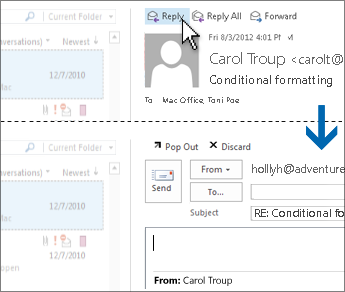


No comments:
Post a Comment